How To Update Your Begin Profile Information On iOS
Begin is now available on iOS, allowing users to be free to choose what to watch. If you have already signed up on your iOS and want to make some changes to your Begin Profile information, the following steps will help:
Step 1
Tap the app icon to access the home screen and click the “Login/Sign Up” option at the top right corner.
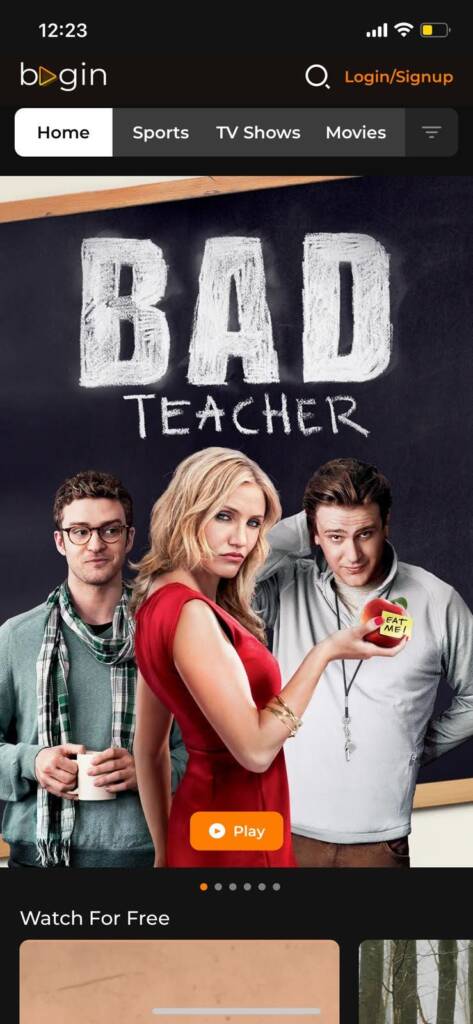
Step 2
Click the “Login” option to continue.
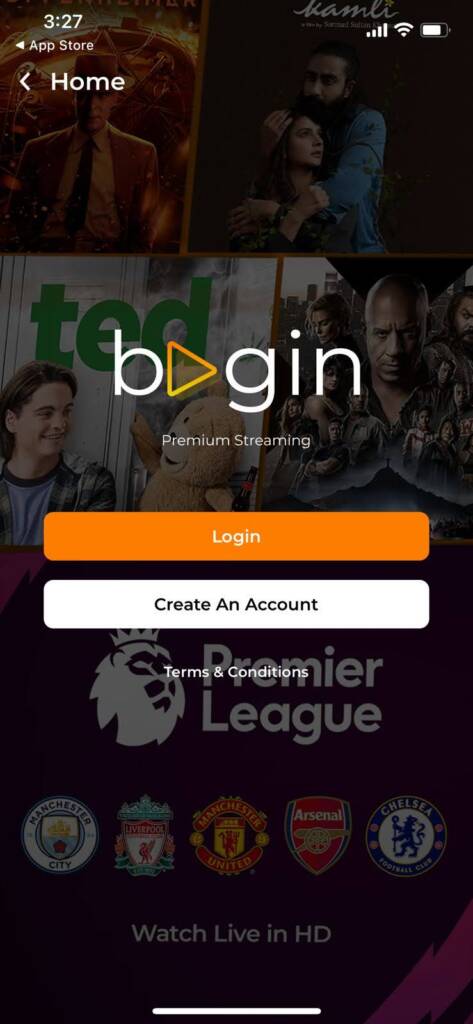
Step 3
Enter your credentials and press the “Login” button.
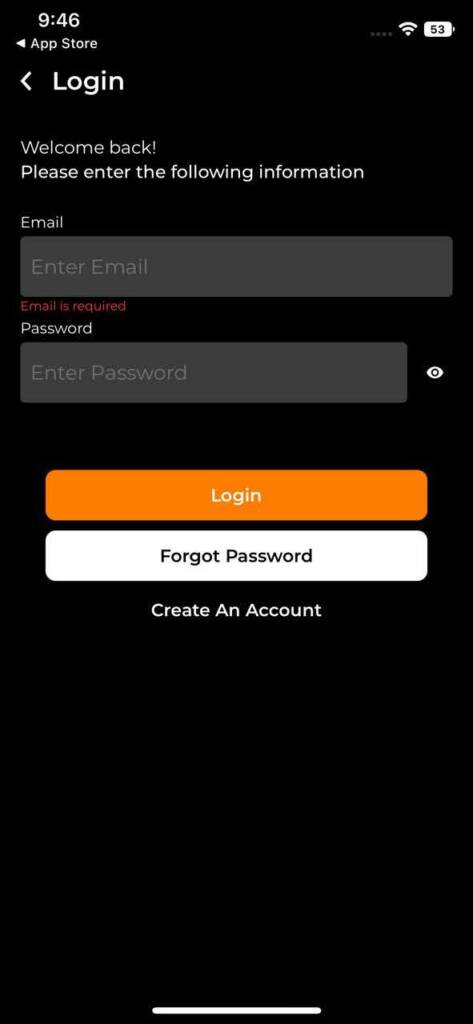
Step 4
Next, choose your “Profile” by clicking on it to proceed. If you wish to add a new profile, click “Add a Profile.”
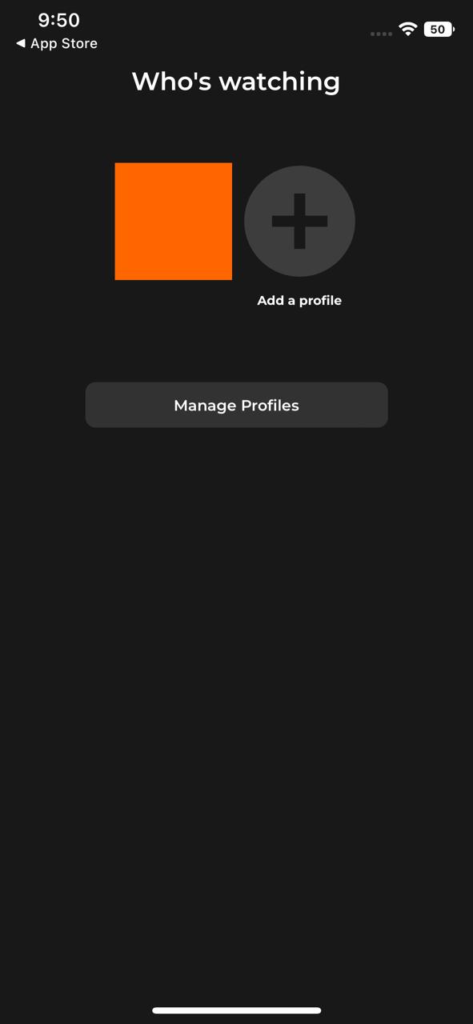
Step 5
You have now successfully logged in. Now, Click the “Profile Icon” at the top right corner.
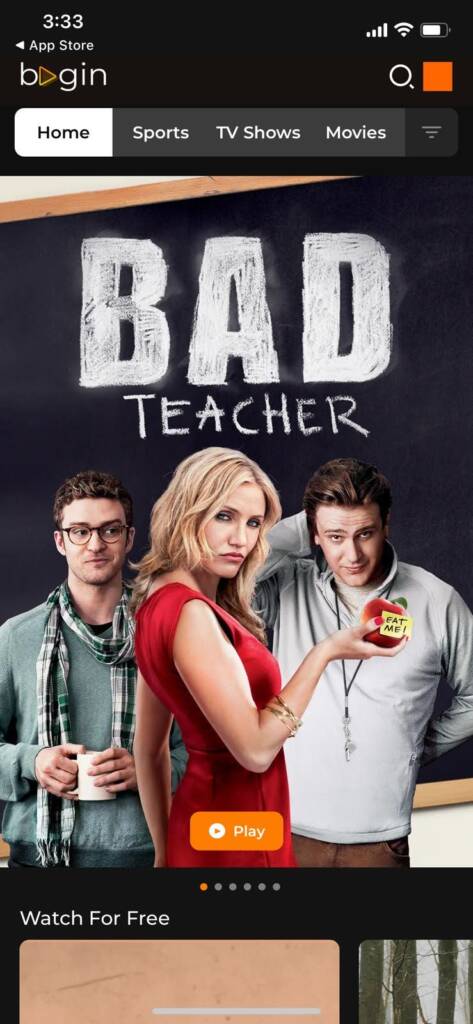
Step 6
You can view all your profile details here and make changes to each.
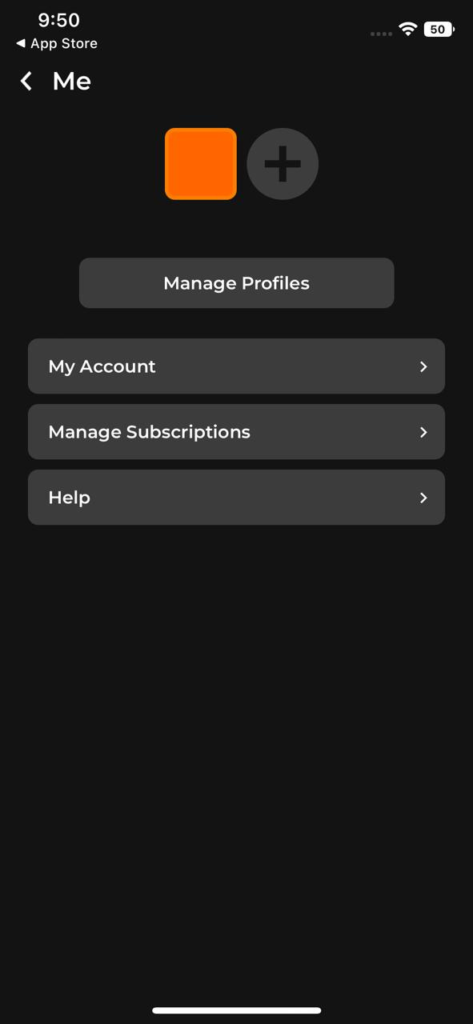
Step 7
Click ” Manage Profiles ” to modify your profile name, color, or emoticons. Make your desired updates, then click “Save” to apply the changes.
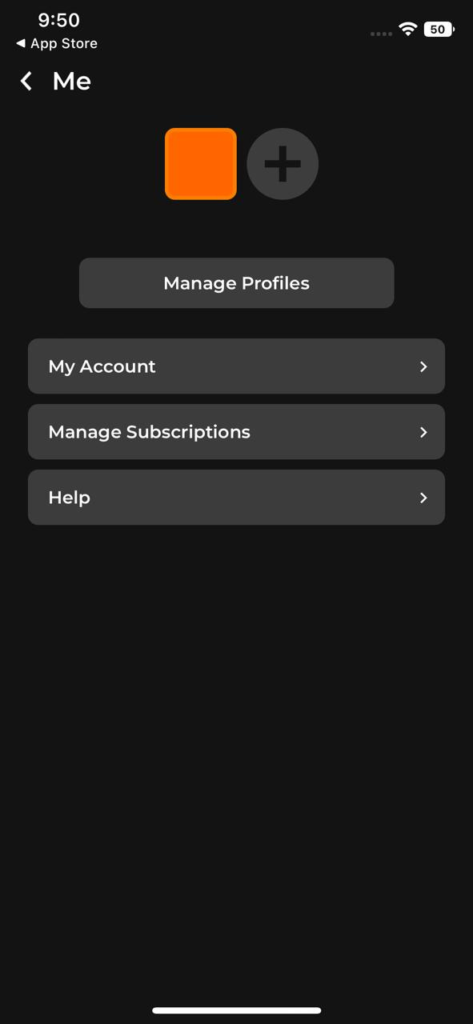

Step 8
By selecting “My Account,” you can modify your personal information, such as your mobile number and password. To update your mobile number, click the “Edit Icon” in the second row, and to update your password, click the “Edit Icon” in the third row.
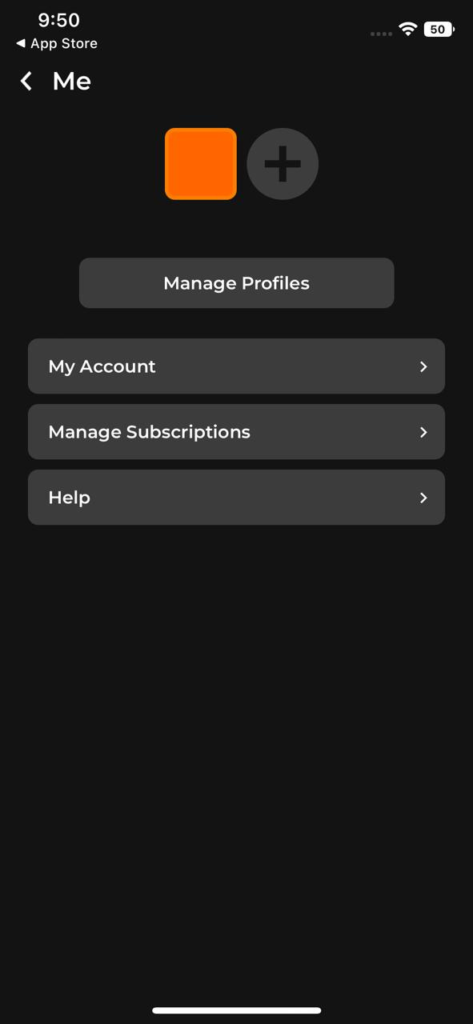
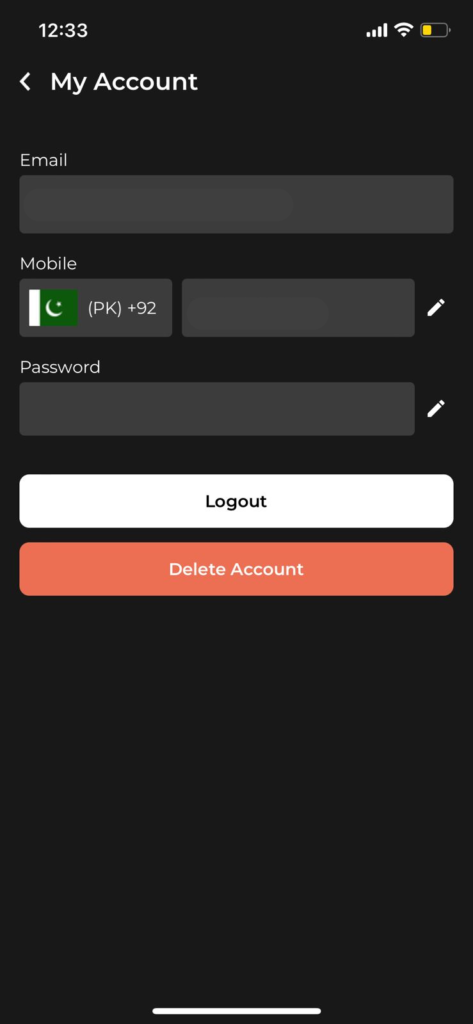
Step 9
To update your mobile number, enter your current number in use and select “Update” to proceed ahead.
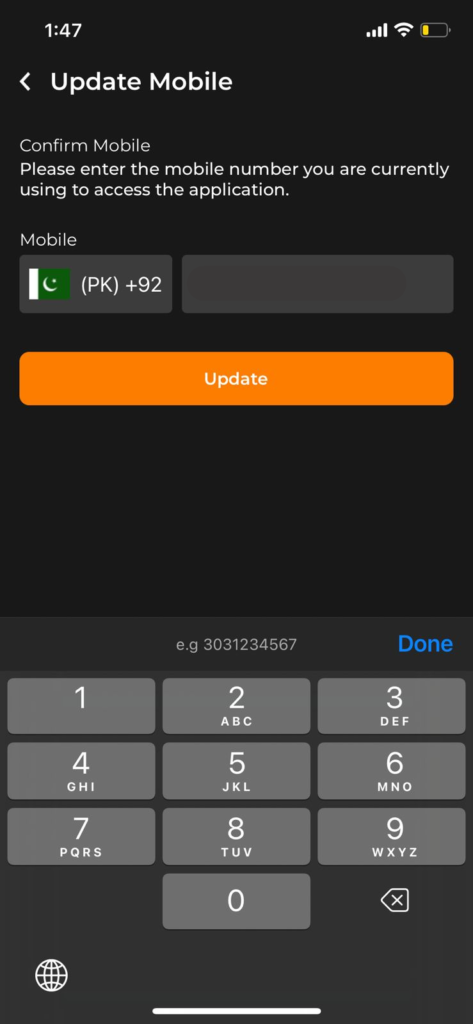
Step 10
If you wish to change your password, enter your existing password and a new password that is at least 8 characters long, then click the “Update” button to update your password successfully.
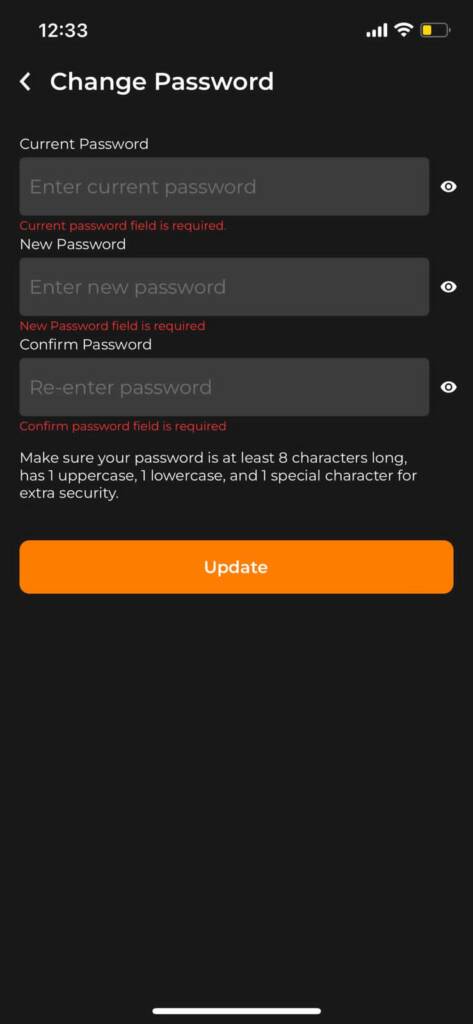
Step 11
Return to the profile icon at the top right corner. Click the “Manage Subscriptions” button to change your subscription plan.
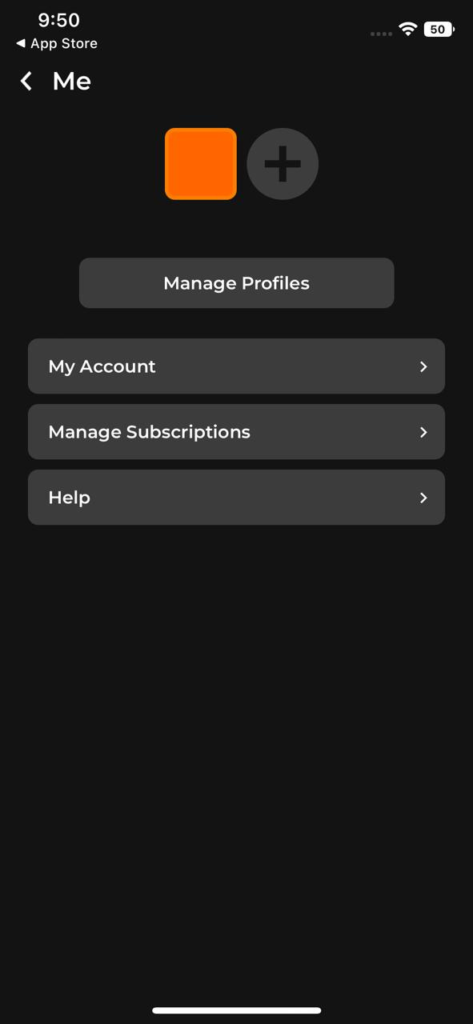
Step 12
Click on the “My Subscriptions” option.

Step 13
Browse through the various subscription plans available, select or update your plan based on your needs, pay for the updated plan, and enjoy streaming.
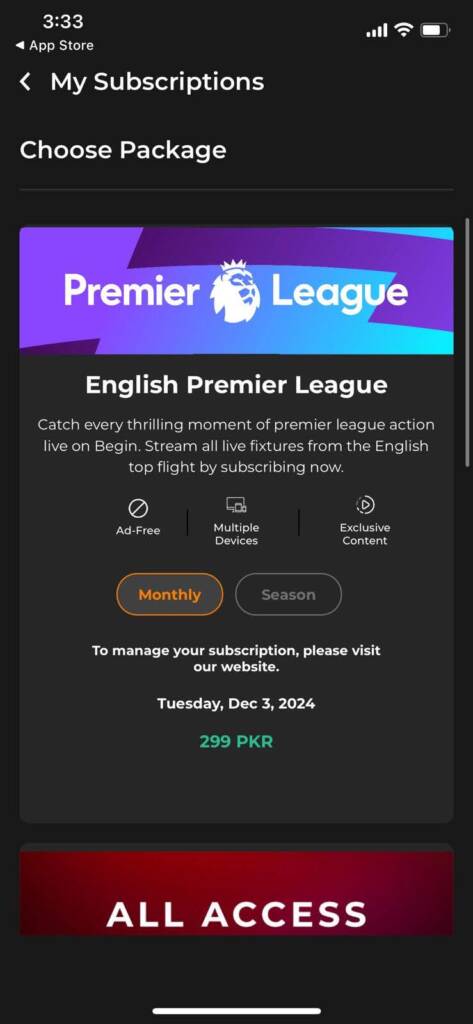
To Sum Up
Open the app > Login/Sign Up > Login > Enter credentials > Select a profile or Add a Profile > Tap profile icon > View and edit profile details > Click Manage Profiles > Update name, color, or emoticons and Save > Go to My Account > Edit mobile number or password > Update mobile number > Enter a current number and Next > Edit password > Enter the existing password and new password, then Update > Return to profile icon > Manage Subscriptions > My Subscriptions > Browse and select/update subscription plan > Complete payment to enjoy streaming.
Begin.watch is a simple and user-friendly streaming app available in Pakistan. The app offers an ad-free wide range of content, including popular international movies, beloved Pakistani films, and live sports events. This variety ensures that users can easily find something enjoyable to watch in one convenient place.




