How To Update Your Begin Payment Information On iOS
Begin is the latest streaming platform in Pakistan, allowing users to access content from entertainment to live sports. Available on iOS, it enables users to access multiple features through their phones. However, if you are stuck with how to update your payment information to get access to the desired subscription, follow the mentioned steps:
Step 1
Tap the app icon to access the home screen. Then click the “Login/Sign Up” option at the top right corner.
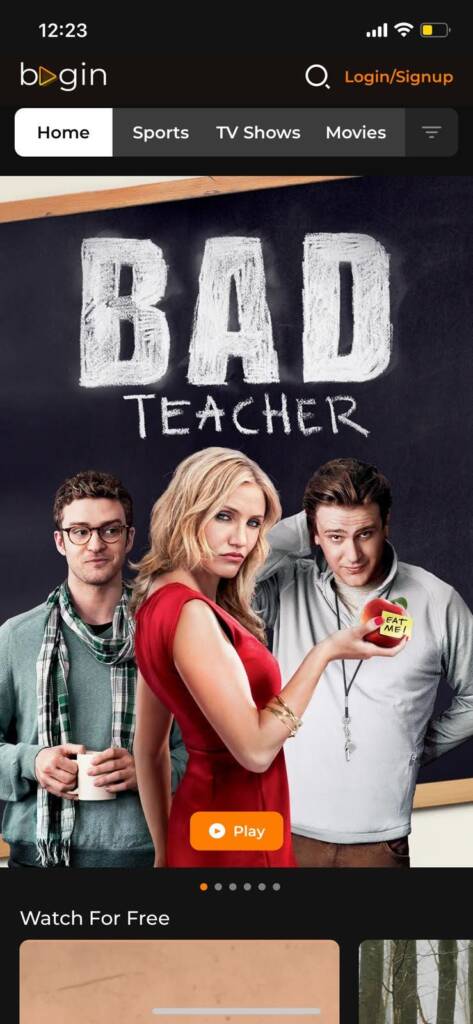
Step 2
Click the “Login” option to continue.
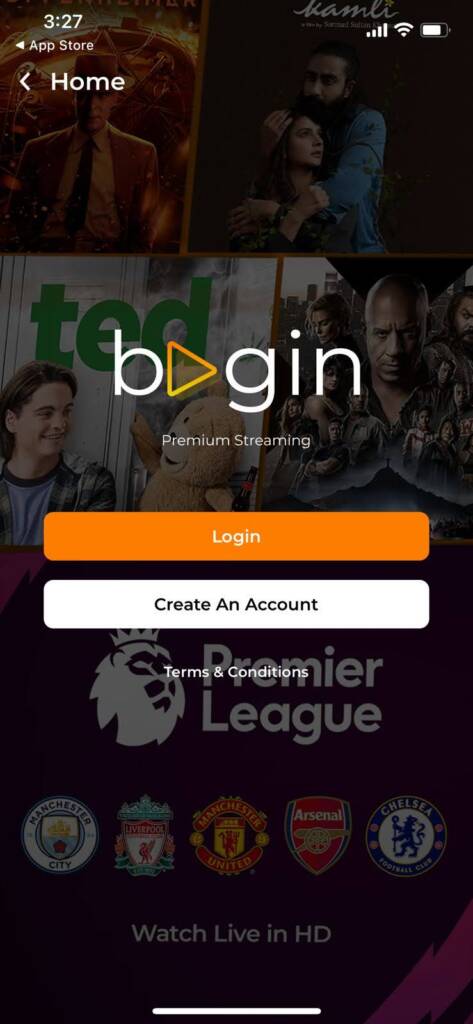
Step 3
Enter your credentials and press the “Login” button.
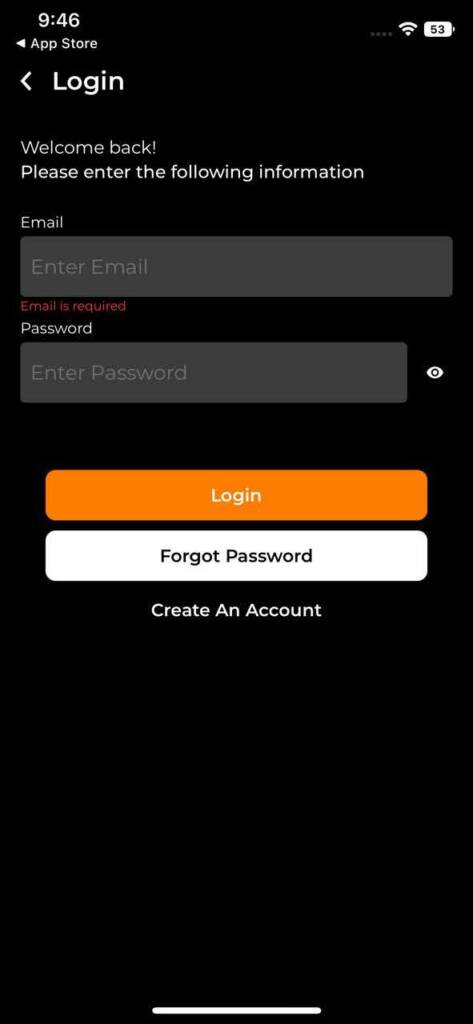
Step 4
Next, choose your “Profile” by clicking on it to proceed.
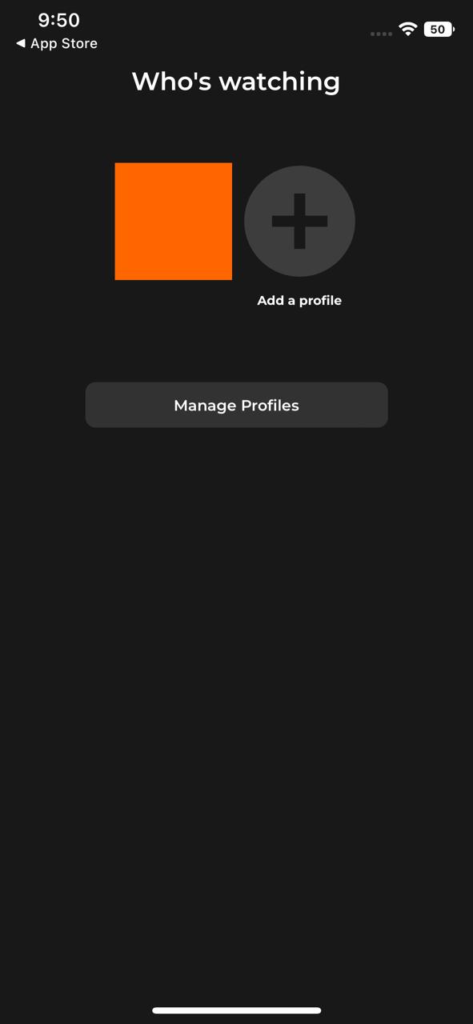
Step 5
You have now successfully logged in. Now, Click the “Profile Icon” at the top right corner.
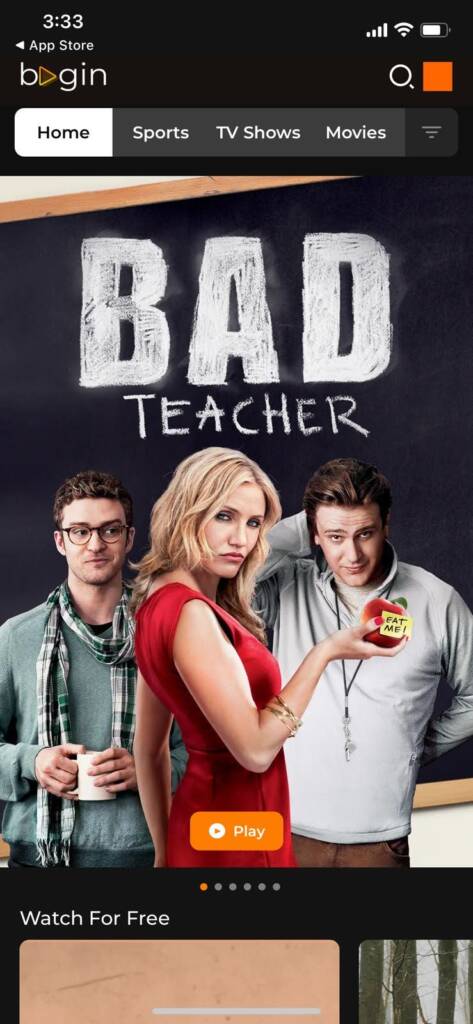
Step 6
Click on the profile icon at the top right corner and select the “Manage Subscriptions” option.
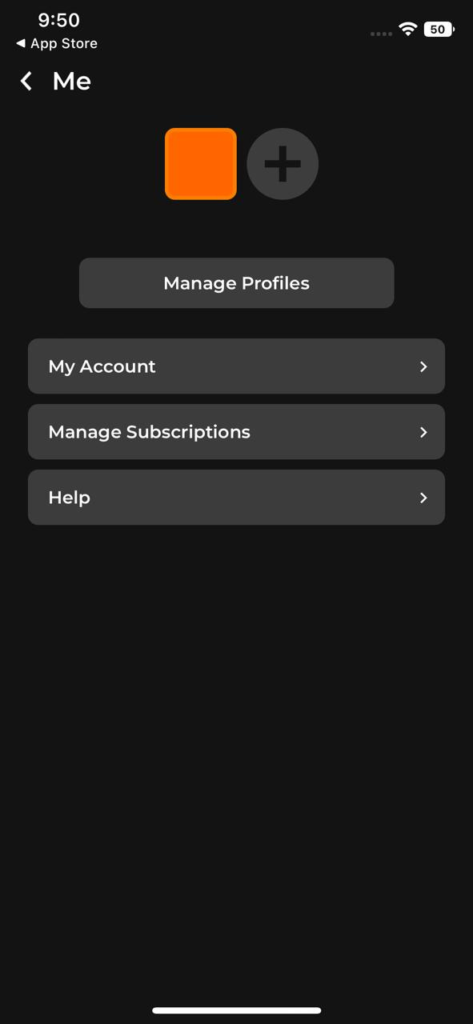
Step 7
Click on the “My Subscriptions” option.

Step 8
On iOS, you can view the subscription details, but to purchase any plan you prefer or update the payment information, you’ll need to visit Begin.watch in your browser.
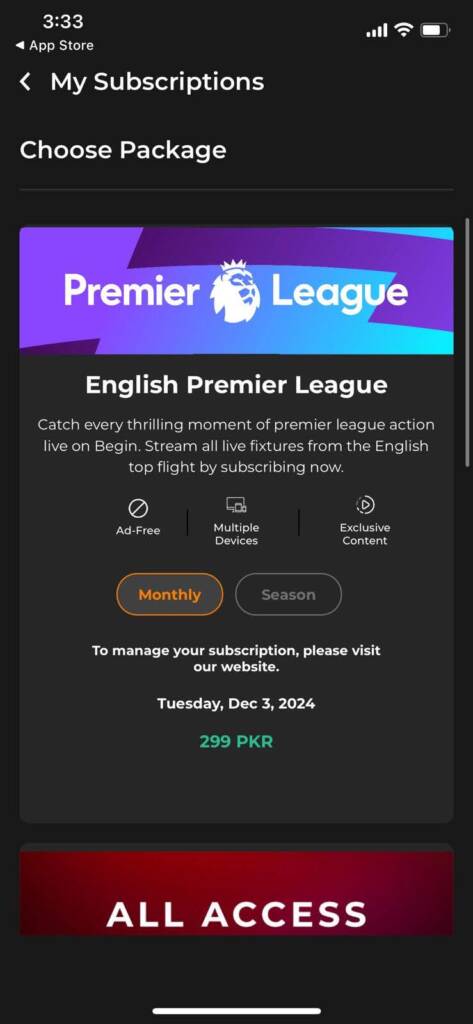
Step 9
Once you access the site, look for the ‘Login/signup’ icon at the top right corner.
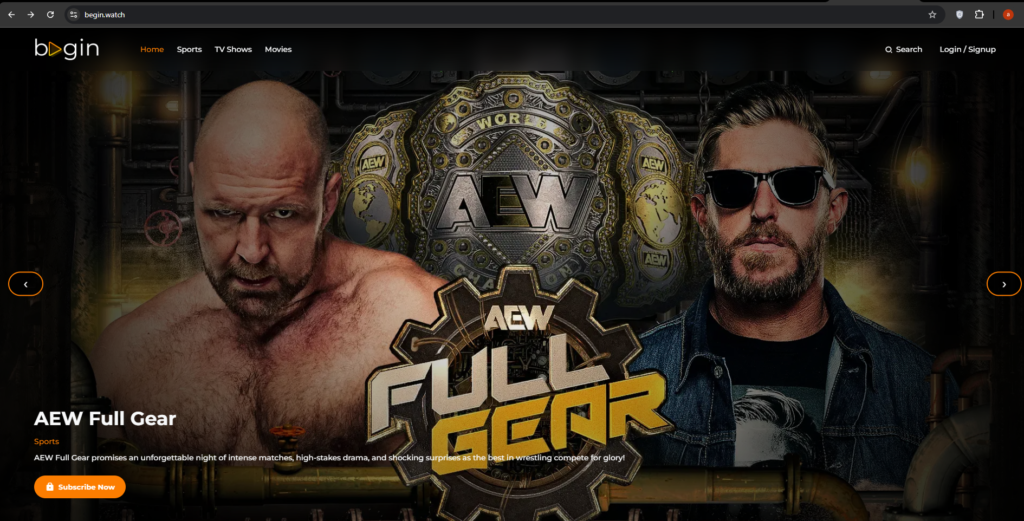
Step 10
Select the “Login” option and enter your credentials in the given space.
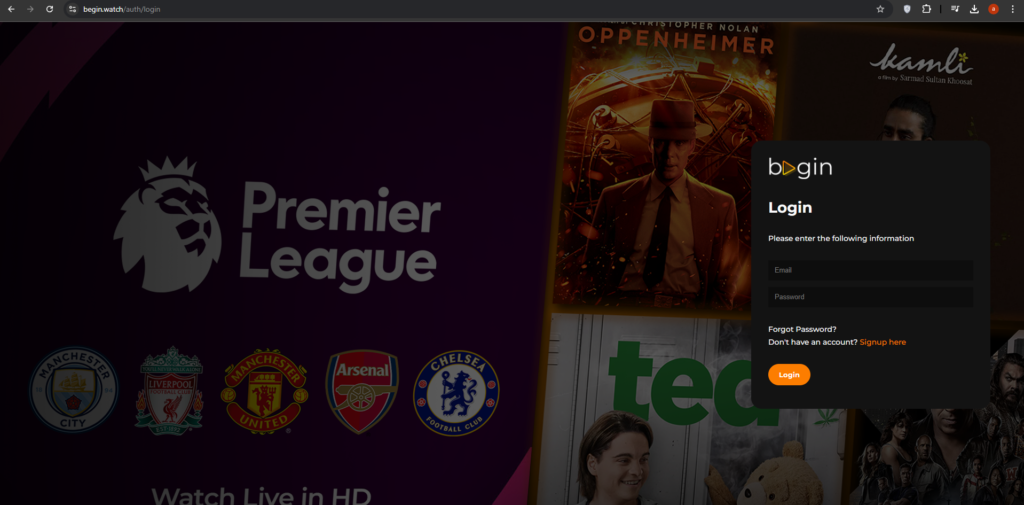
Step 11
Select the profile icon in the top right corner and choose the “Account and Settings” option.
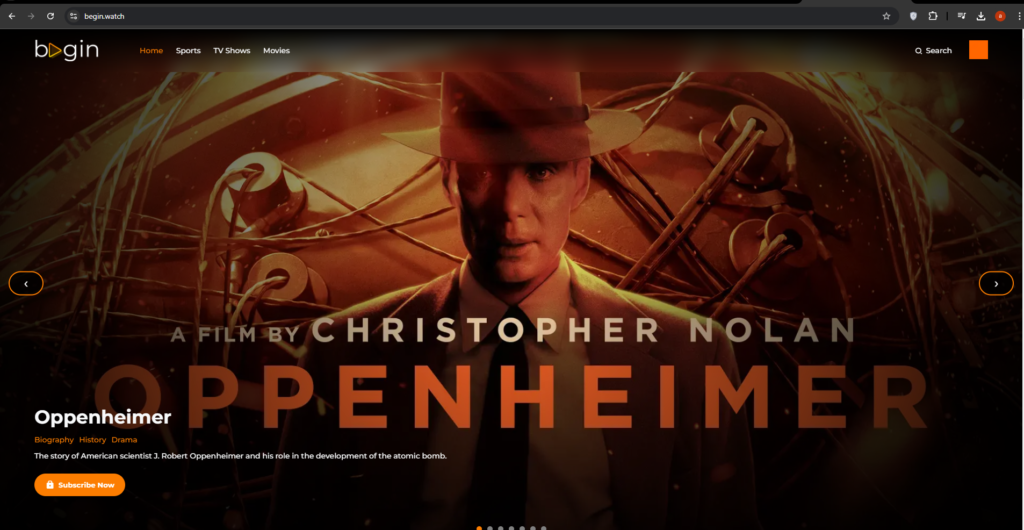
Step 12
Select the “Subscription” button and review the plan you wish to choose.
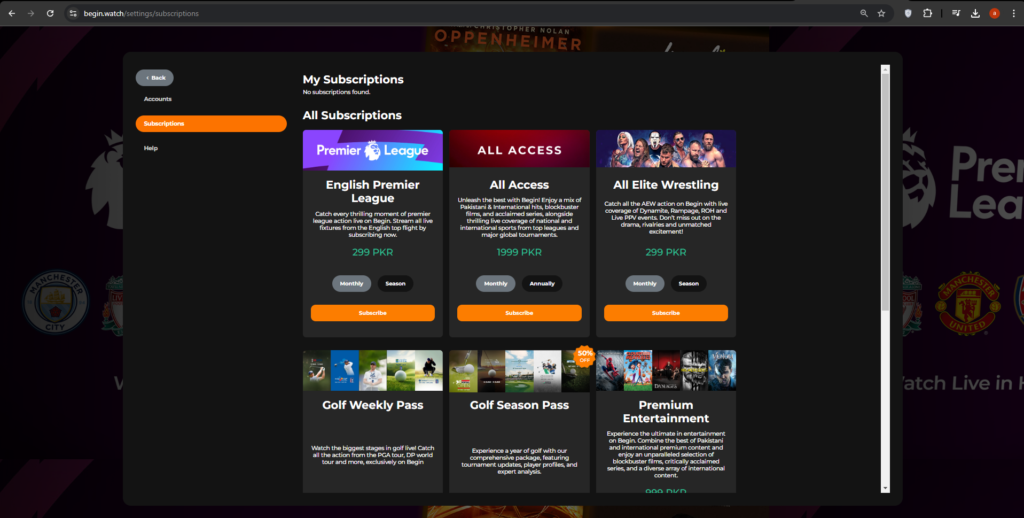
Step 13
After selecting your preferred plan, proceed to the next step and update your preferred “Payment Method.”
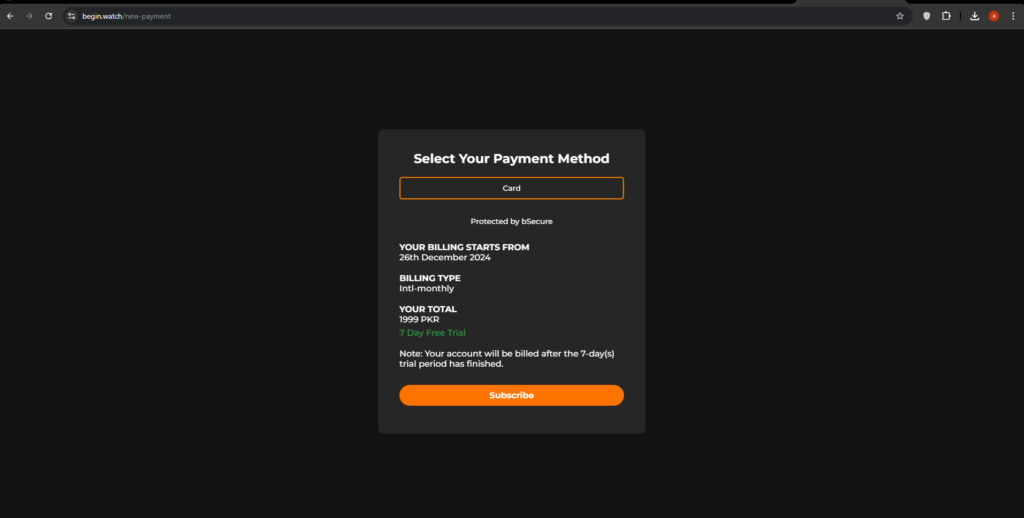
Step 14
Update your payment information, enter your card details, and “Submit” your payment to finalize your subscription.
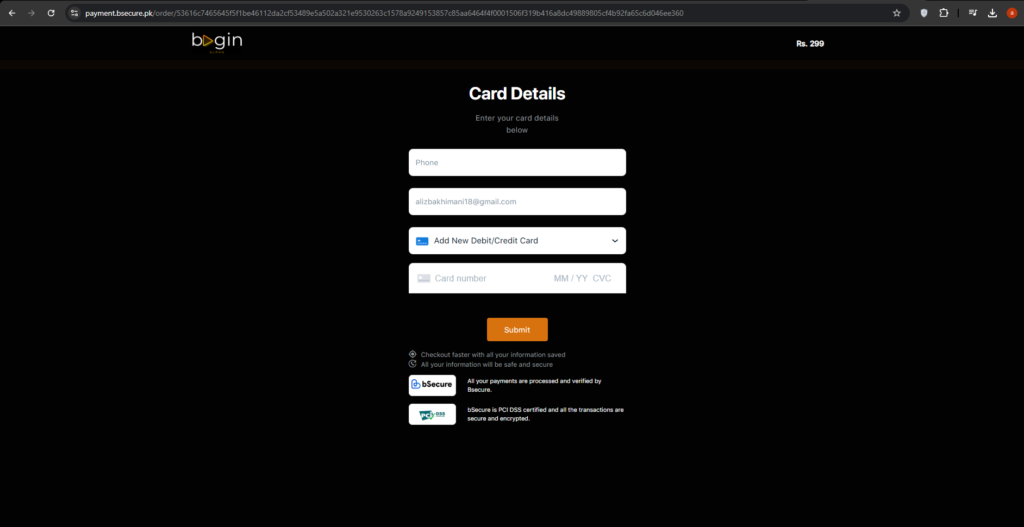
To Sum Up
Open the app. Click “Login/Sign Up.” > Select “Login.” > Enter your credentials and press “Login.” > Choose your profile > Click “Manage subscriptions” > Click “My subscriptions” > Browse plans > Login through Browser > Profile > My subscriptions > Choose Your Plan > Payment method > Enter card details > Finalize.
Begin is the premium streaming stop in Pakistan, offering users a wide range of options to browse and enjoy. With an easy-to-use interface and seamless design, Begin allows people to stream their favorite content with just a few clicks. Whether it’s the English premier league going live or a classic Pakistani movie you wish to watch, Begin has it all.




