How To Cancel Your Begin Subscription
Begin is emerging as a reliable and premium streaming platform in Pakistan. Available on Android, iOS, web, and TV, it allows people to invest in quality content accessible on every screen size. However, if you plan to cancel your Begin subscription, whether to change it to a new one or simply want to cancel it, the following steps will help you.
Step 1
Tap the app icon to access the home screen. Then click the “Login/Sign Up” option at the top right corner.

Step 2
Select the “Login” option to continue.
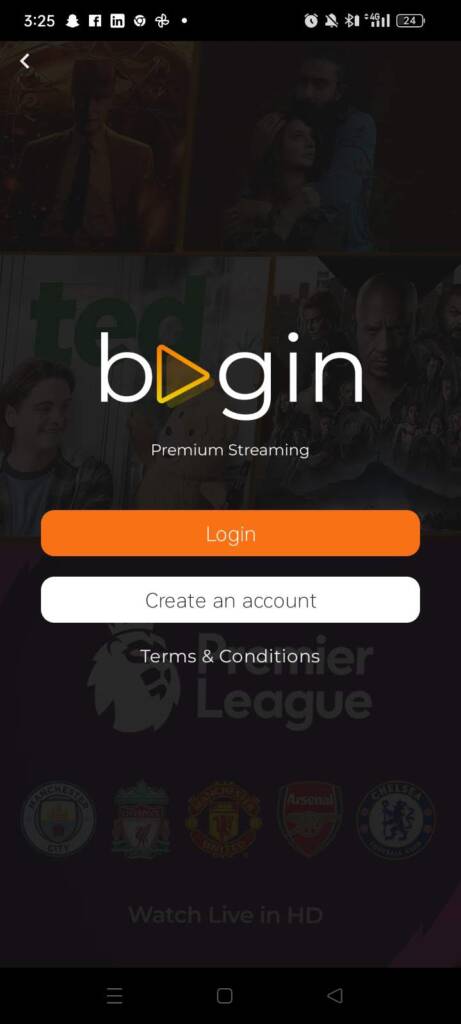
Step 3
Enter your credentials and press the “Login” button.
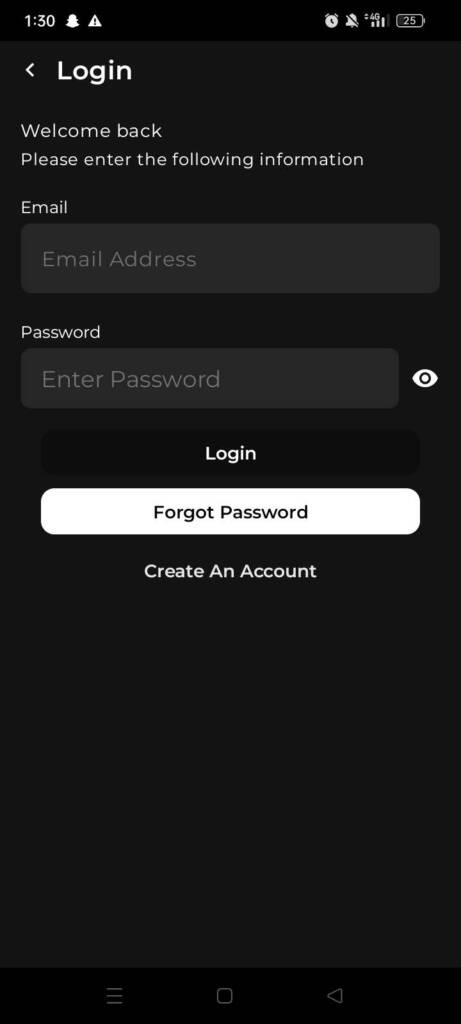
Step 4
Next, choose your “Profile” by clicking on it to proceed.
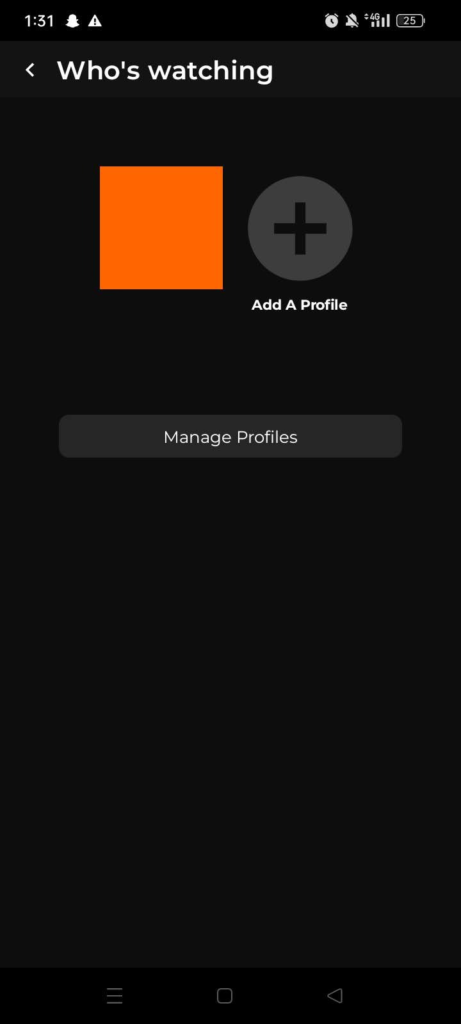
Step 5
You have now successfully logged in. Now, Click the “Profile Icon” at the top right corner.
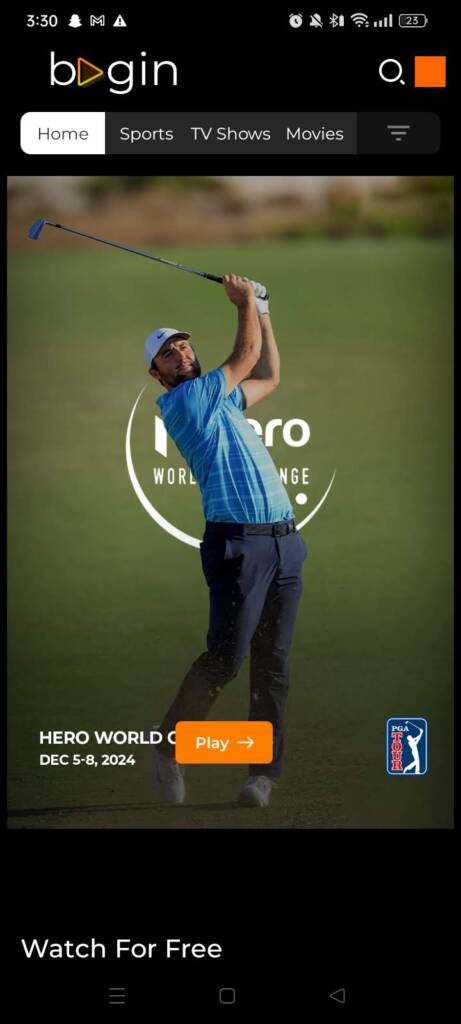
Step 6
Select the “Subscriptions and Payment” option.
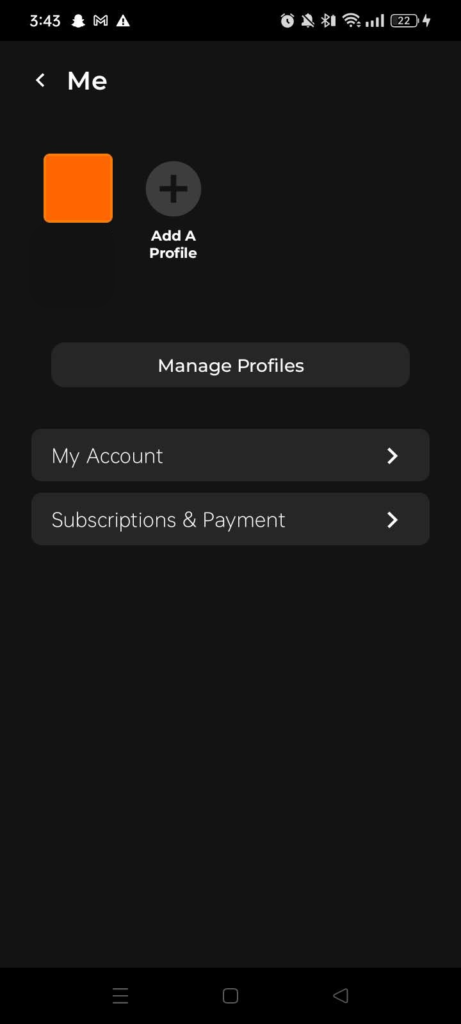
Step 7
Click on the “My Subscriptions” option.

Step 8
Click on the “Unsubscribe” option to cancel your subscription.

Step 9
Click on the “Next” button if you are sure about unsubscribing to the plan.
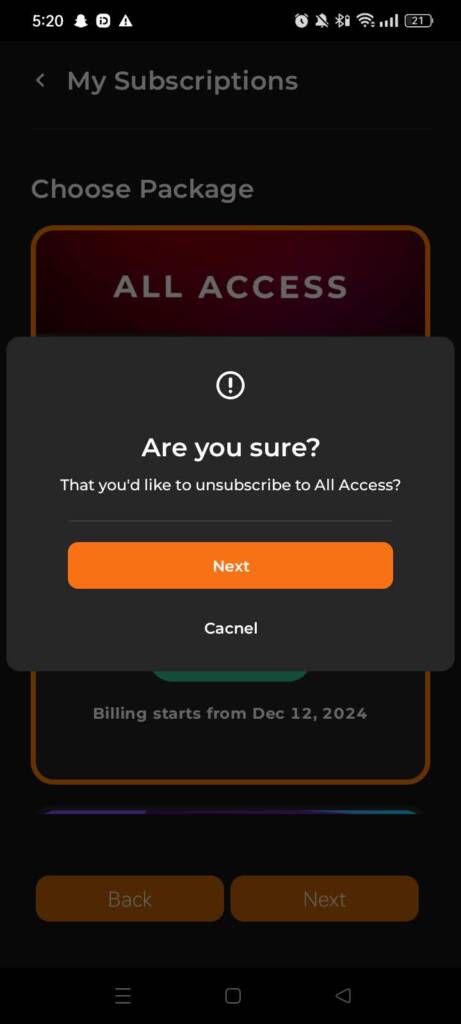
Step 10
Enter your reason for unsubscribing to the plan, share your feedback, and click “Next” to cancel the subscription.
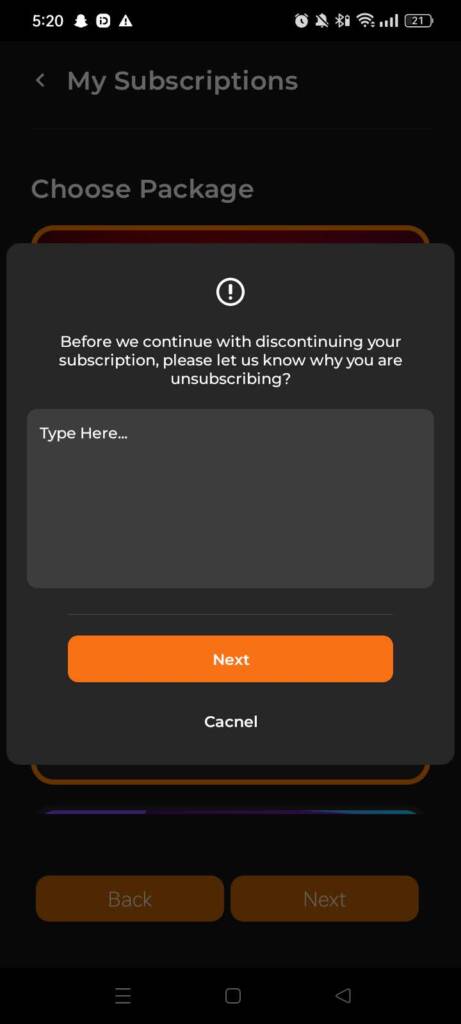
To Sum Up
Open Begin app > Tap “Login/Sign Up” > Select “Login” > Enter credentials > Press “Login” > Choose your Profile > Access home screen > Click profile icon > Select “Subscriptions and Payment” > Click “My Subscriptions” > Click “Unsubscribe” > Press “Next” > Enter reason for unsubscribing > Share feedback > Click “Next” to confirm cancellation.
Begin is now conveniently accessible on Android devices, providing users with a simple setup process. It allows subscribers to access a range of content directly on mobile screens and enjoy an ad-free streaming experience at their fingertips.




