How To Navigate The Begin App On iOS
Accessible on your iOS devices, Begin has become a go-to platform for watching movies, TV shows, or live sports. With many options to explore, it also has an easy-to-use interface that allows you to navigate the app easily. To simplify it, follow the steps mentioned to explore different options.
How To Login?
Step 1
Tap the app icon to access the home screen. Then click the “Login/Sign Up” option at the top right corner.
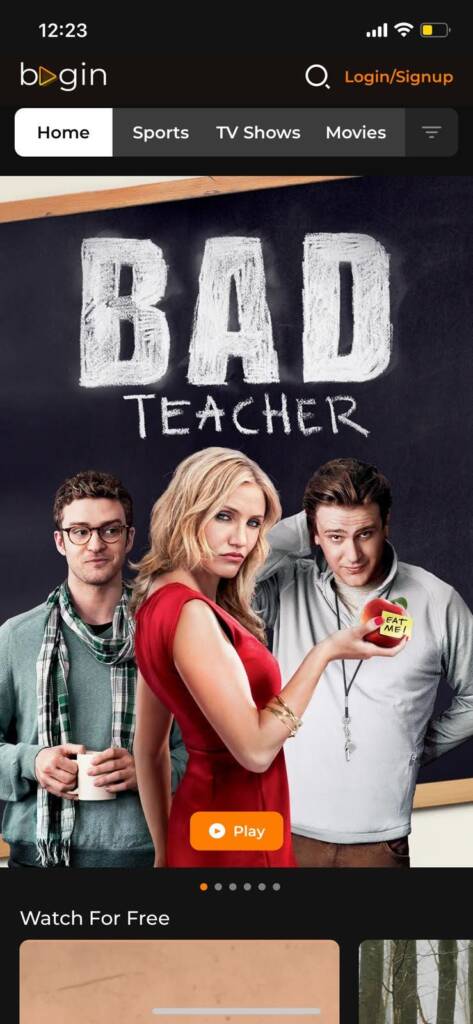
Step 2
Select the “Login” option to continue.
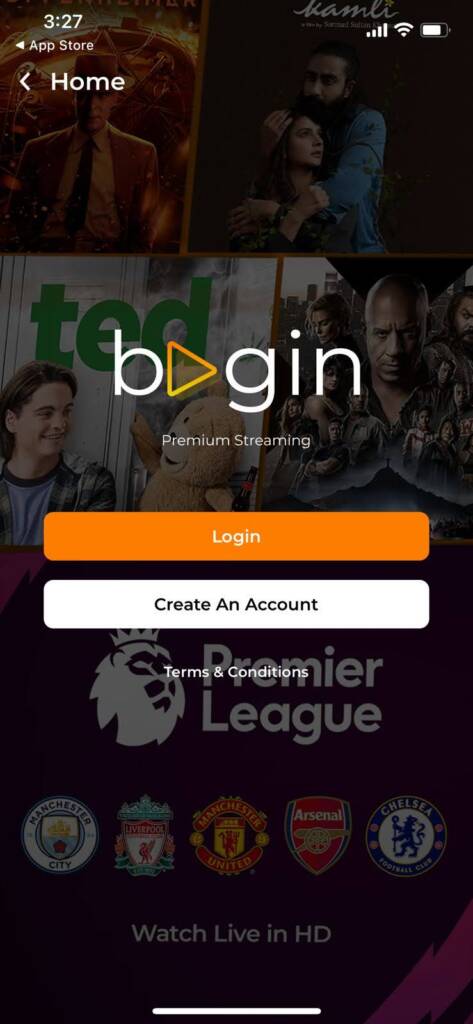
Step 3
Enter your credentials and press the “Login” button.
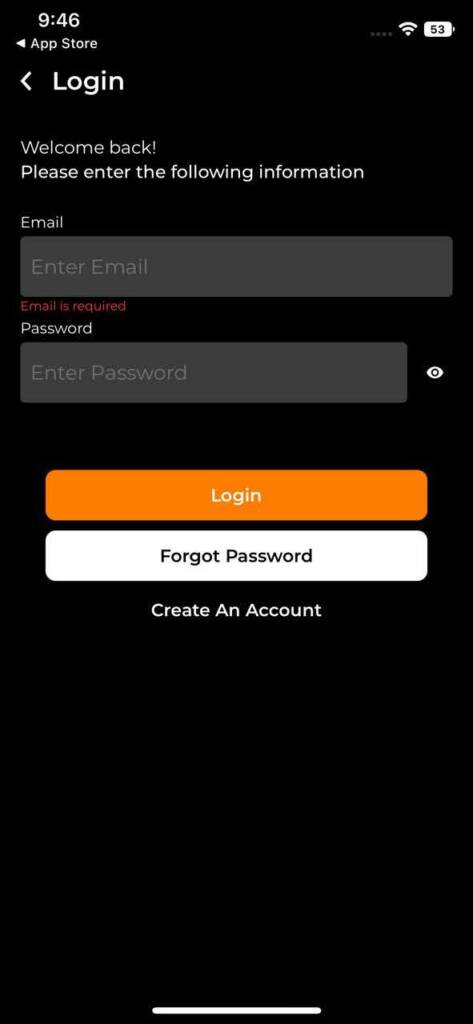
Step 4
Next, choose your “Profile” by clicking on it to proceed.
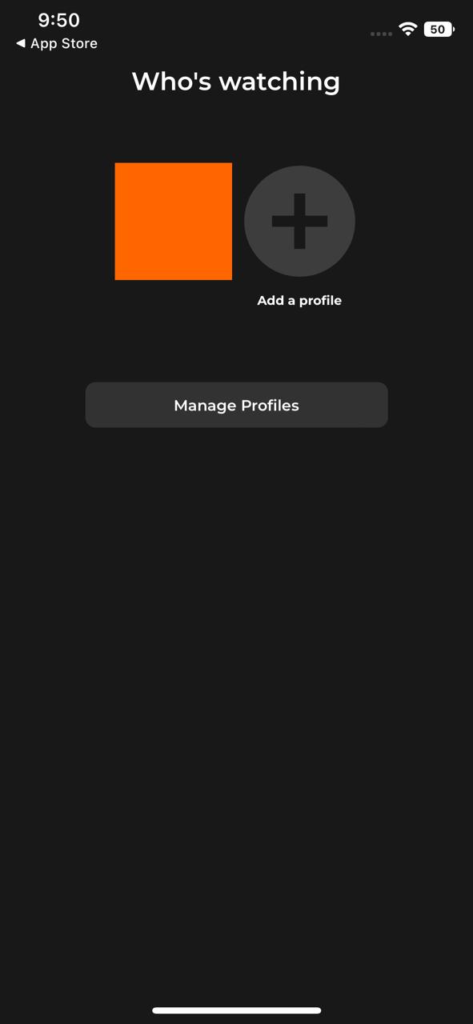
Step 5
Once you log in to your account successfully, you will be taken to the app’s home screen.
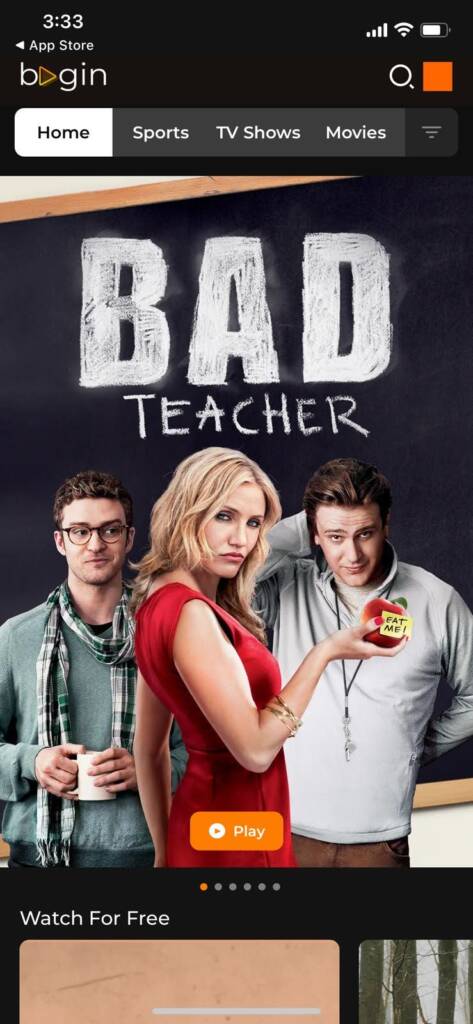
How To Watch Sports?
Step 6
Once you land on the homepage, click on the “Sports” button on the top.

Step 7
Scroll through the options, click on your favorite sport, and “Play Now.”
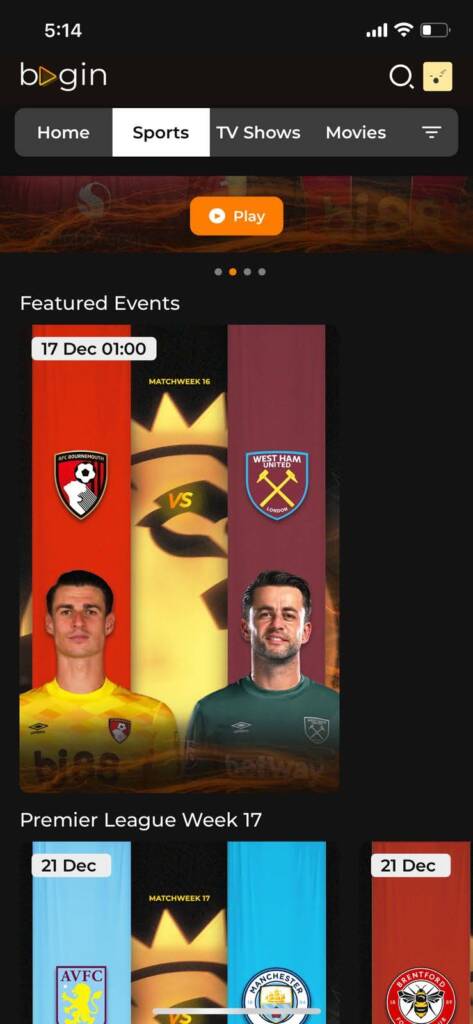
How To Watch TV Shows?
Step 8
Once you land on the homepage, click on the “TV Shows” button on the top.
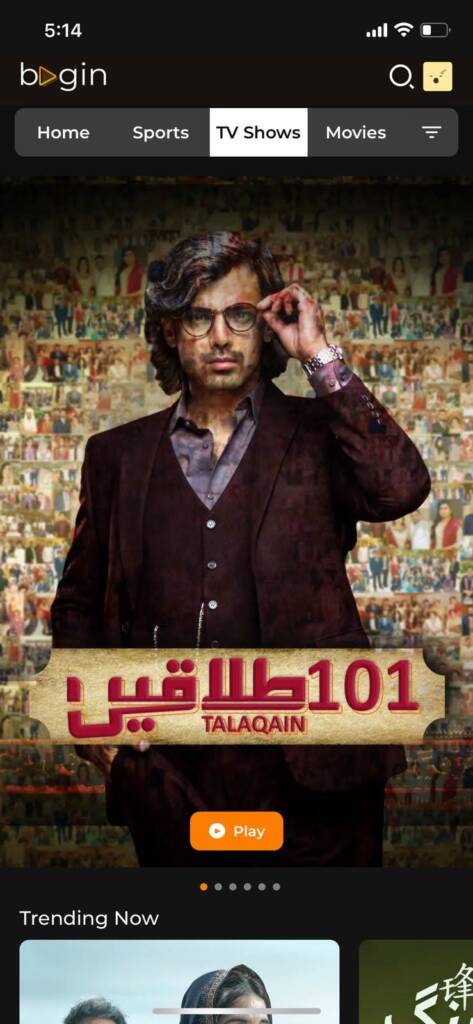
Step 9
Scroll through the options, click on your favorite TV Show, and “Play Now.”
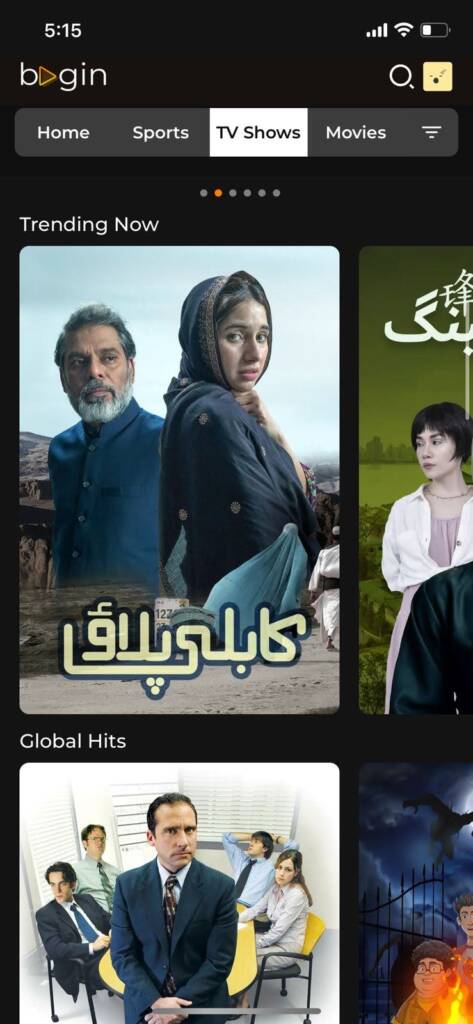
How To Watch Movies?
Step 8
Once you land on the homepage, click on the “Movies” button on the top.
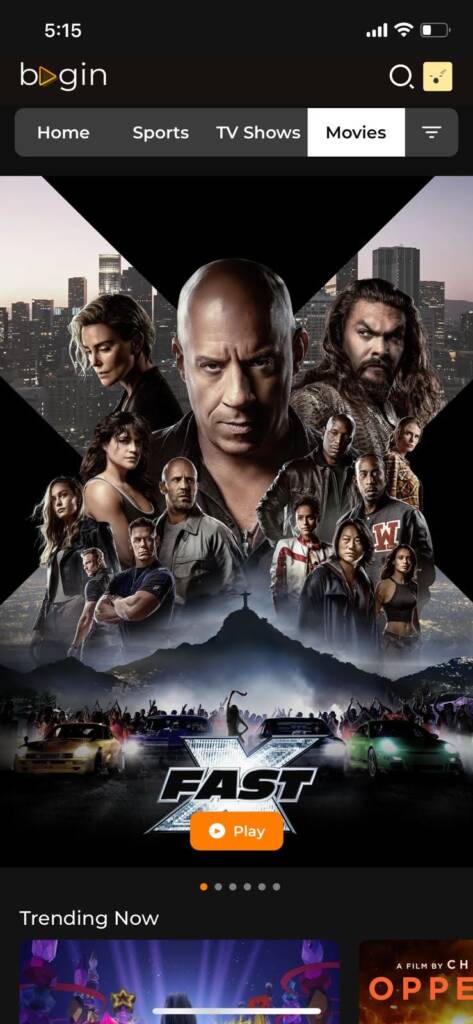
Step 9
Scroll through the options, click on your favorite Movie, and “Play Now.”
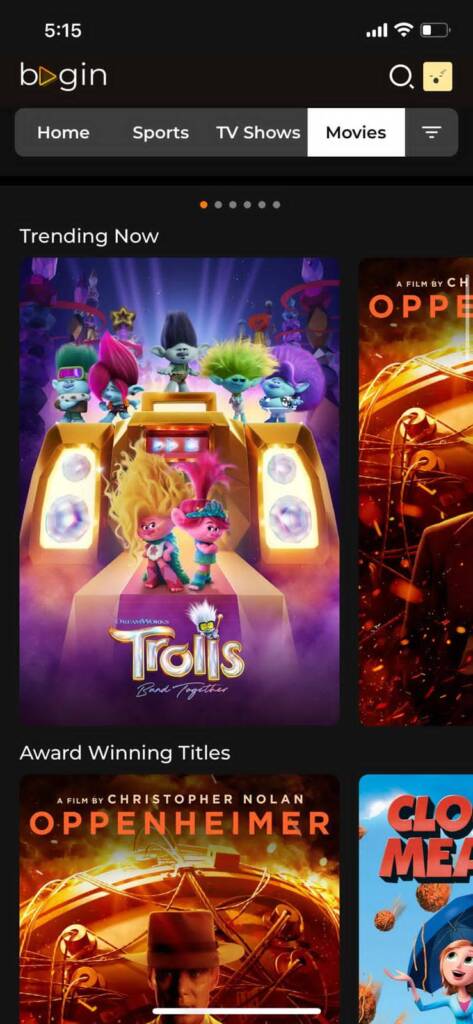
How To Explore Different Genres?
Step 10
Click the drop-down icon in the upper right corner, below the search icon, to explore different genres.
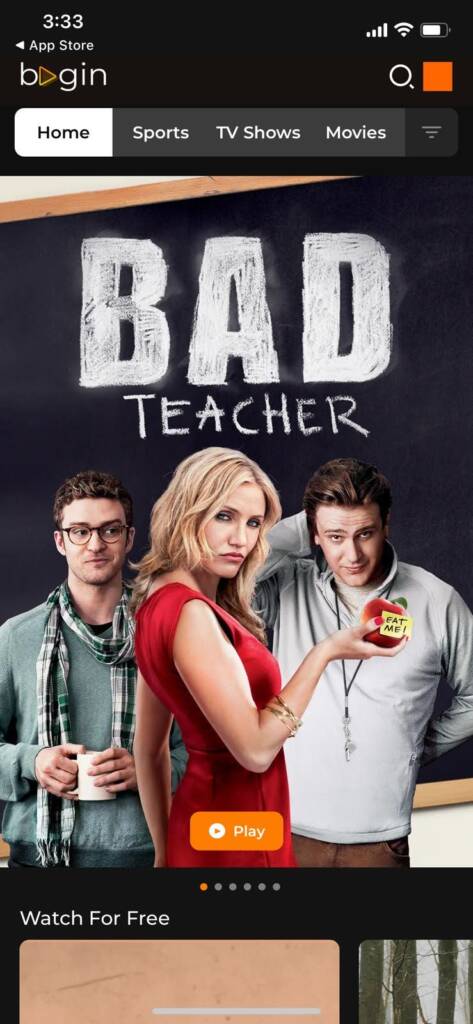
Step 11
You can explore the list of various genres that best fit your mood. Click and explore the options available in the given category.
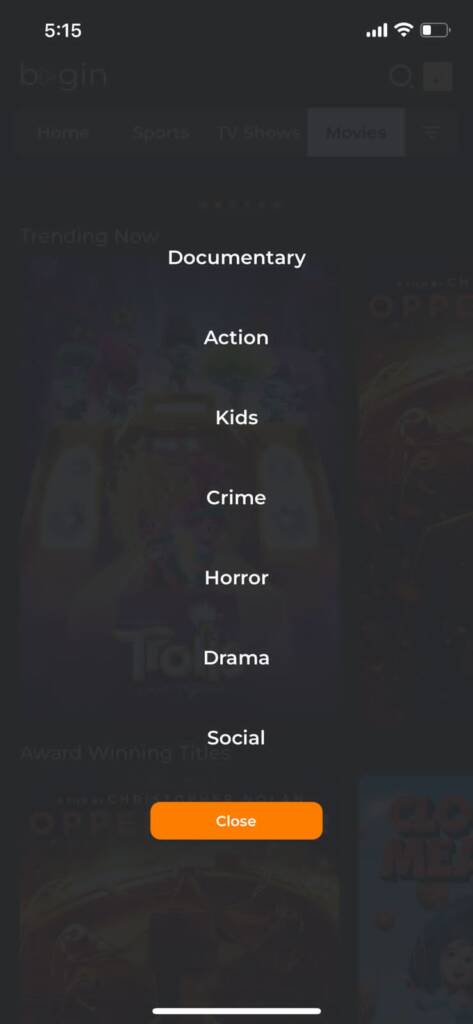
How To Change Your Personal Information?
Step 12
Click the “Profile Icon” at the top right corner.
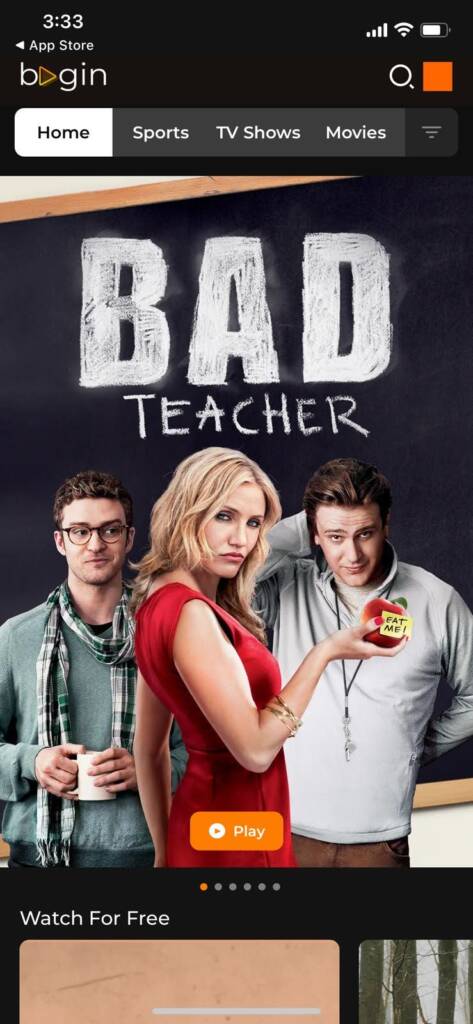
Step 13
You can view all your profile details here and make changes to each.
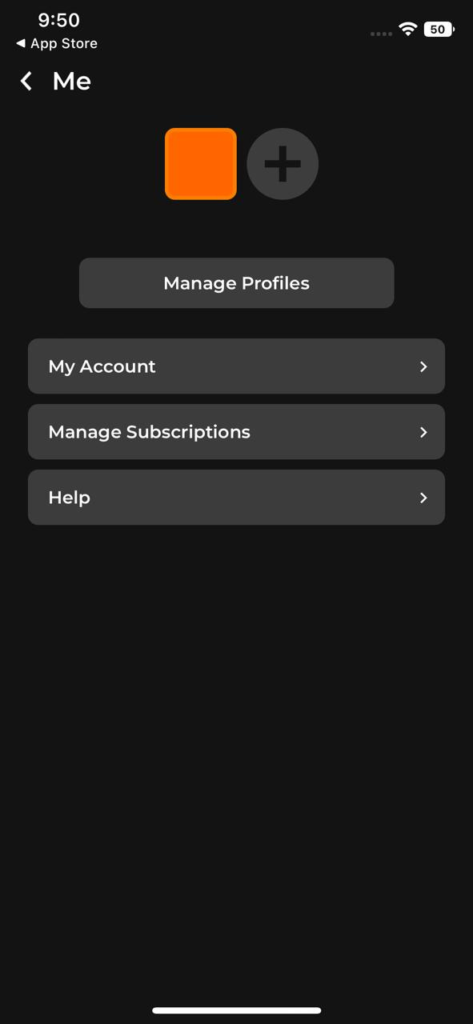
Step 14
Click “Manage Profiles” to edit your name, profile, or emoticons.

Step 15
Click on “My Account” to edit or update your Email, Mobile Number, and Password. You can also “Logout” or “Delete your Account” through this page.
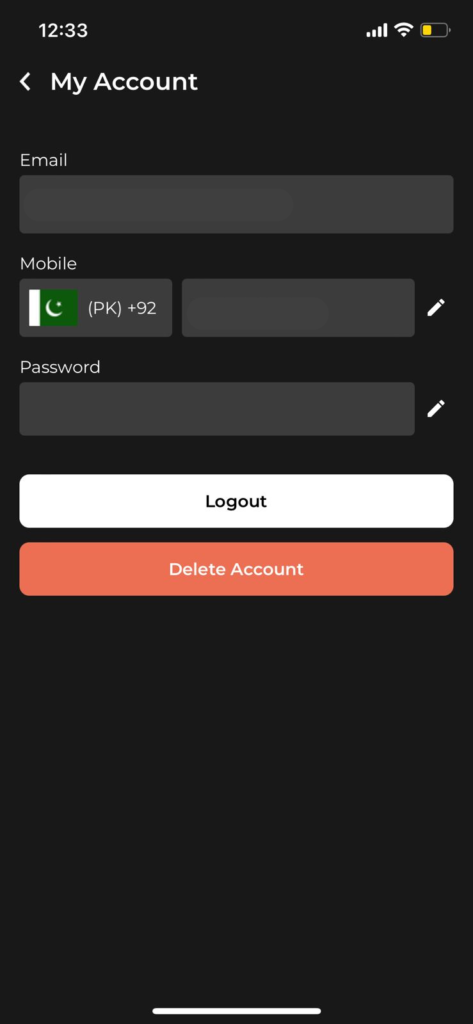
How do you Subscribe to Begin?
Step 16
Click on the “Manage Subscriptions” option.
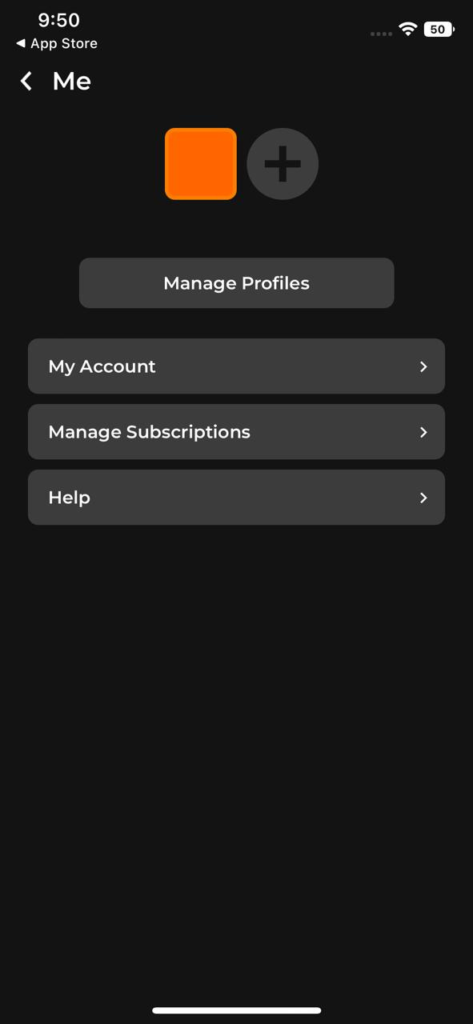
Step 17
Click on the “My Subscriptions” option.

Step 18
Explore your different subscription options here, select your ideal one, log in from the browser, make payment, and enjoy streaming.
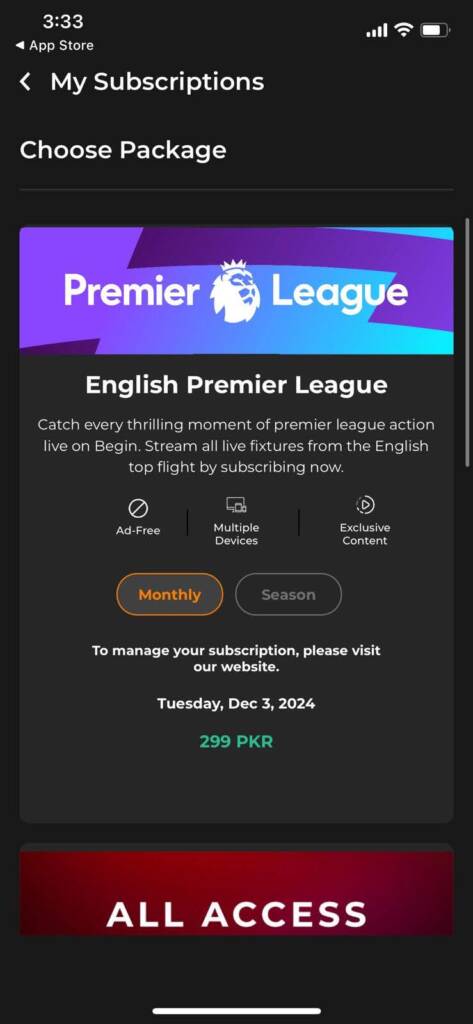
To Sum Up
How To Login?
Open the app > Click the “Login/Sign Up” option at the top right corner > Select the “Login” option to continue > Enter your credentials and press the “Login” button > Next, choose your “Profile” > Home screen.
How To Watch Sports?
Homepage > Click on the “Sports” button on the top > Scroll through the options > Click on your favorite sport > Click “Play Now.”
How To Watch TV Shows?
Homepage > Click on the “TV Shows” > Browse options > Click on your favorite TV Show > Click “Play Now.”
How To Watch Movies?
Homepage > Click on the “Movies” > Browse options > click on your favorite Movie > Click “Play Now.”
How To Explore Different Genres?
Click the drop-down icon > Explore different genres > Click and explore the options available in the given category > Start streaming.
How To Change Your Personal Information?
Click the “Profile Icon” > Click “Manage Profiles” to edit your name, profile, or emoticons > Click on “My Account” to edit or update your Email, Mobile Number, and Password > “Logout” or “Delete your Account” through this page.
How do you Subscribe to Begin?
Home screen > Click profile icon > Select “Subscriptions and Payment” > Click “My Subscriptions” > Browse subscription plans > Select preferred plan > Open Begin.watch in Browser > Log in > Click “Profile Icon” > Click “Subscriptions” > Choose plan > Choose “Payment Method” > Click “Next” > Enter card details and “Submit” payment.
Begin is a user-friendly streaming application available for Android users in Pakistan. It brings a variety of entertainment options to your fingertips, allowing you to explore and invest in engaging content effortlessly. Browse through the selection of subscription plans, choose the one that suits you best, and start enjoying your streaming experience!




