How To Find Specific Content On Begin iOS
Easily available on the iStore, Begin.watch has become a go-to platform for iOS users to stream their favorite content. With premium features, ad-free streaming, and high-quality visuals, it offers users a collection of movies, TV shows, and live sports. However, if you are hunting for something specific on the app, the simple steps will help you find your favorite content.
Step 1
Tap the app icon to access the home screen. Then click the “Login/Sign Up” option at the top right corner.
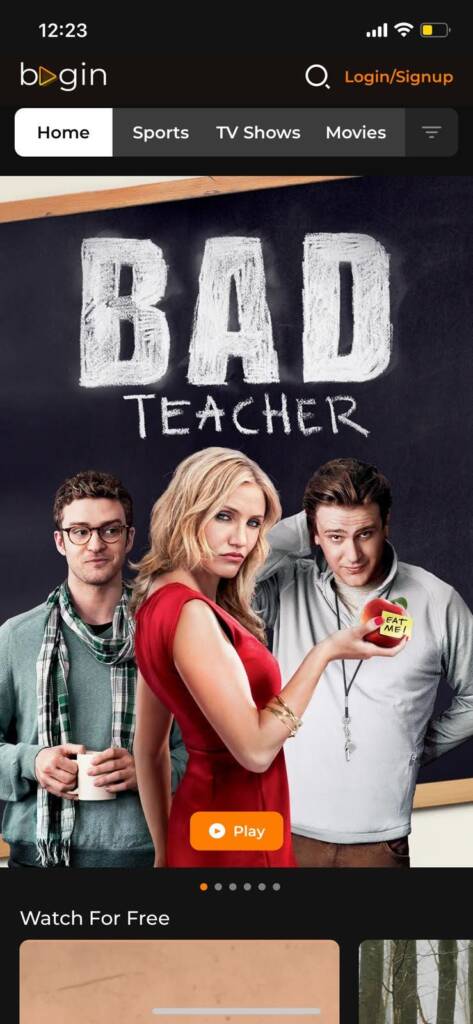
Step 2
Select the “Login” option to continue.
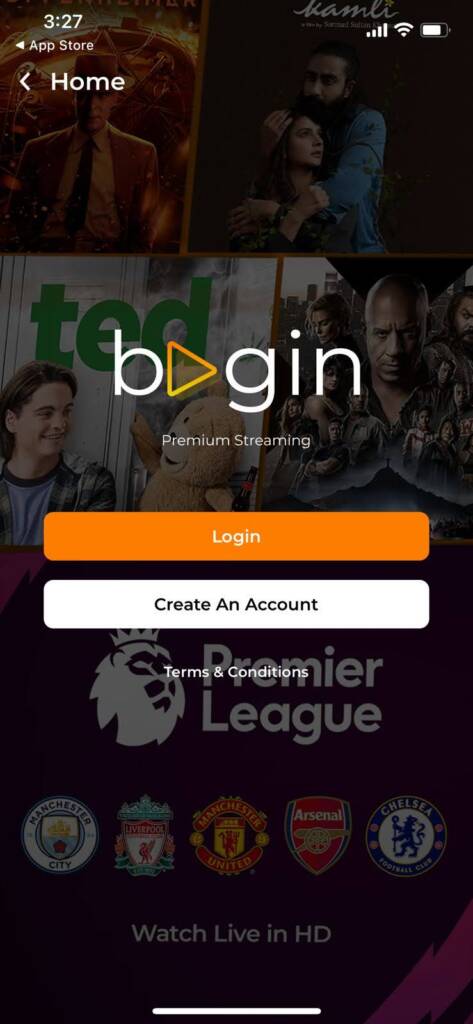
Step 3
Enter your credentials and press the “Login” button.
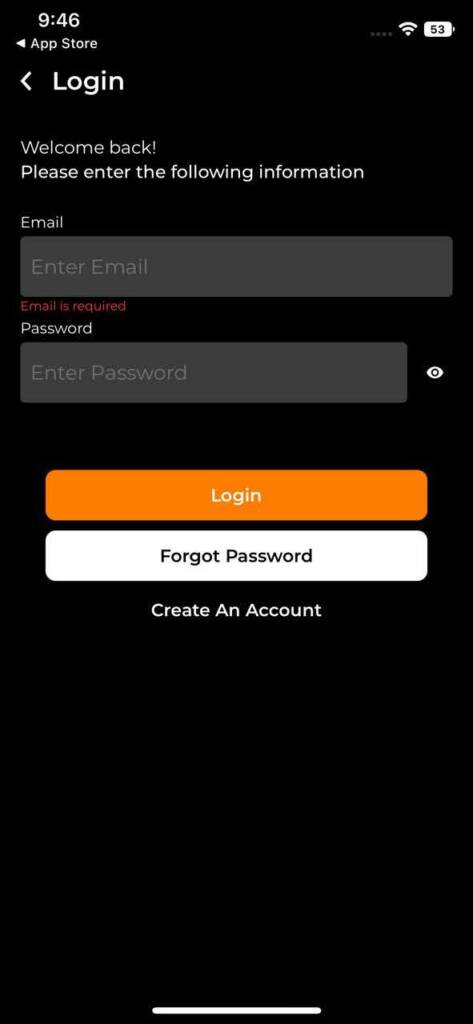
Step 4
Next, choose your “Profile” by clicking on it to proceed.
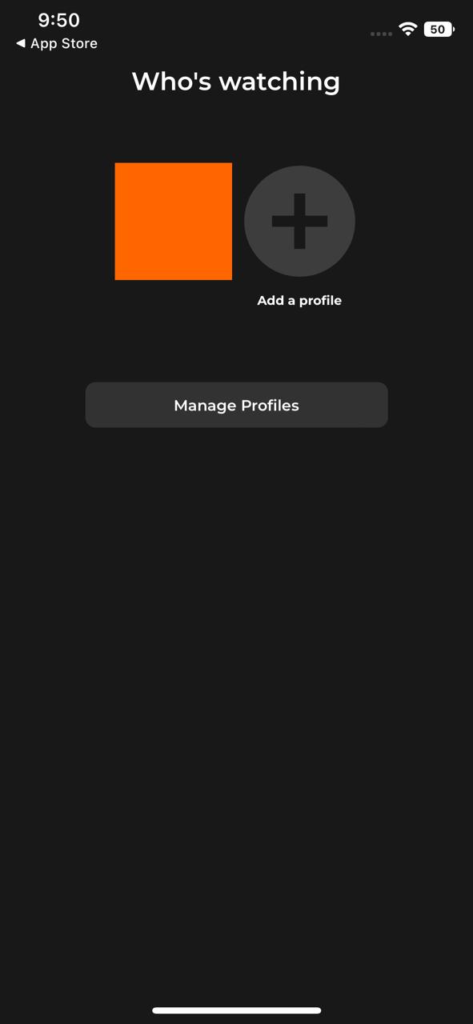
Step 5
Once you log in to your account successfully, you will be taken to the app’s home screen. Click on the “Search Icon” at the top right corner.
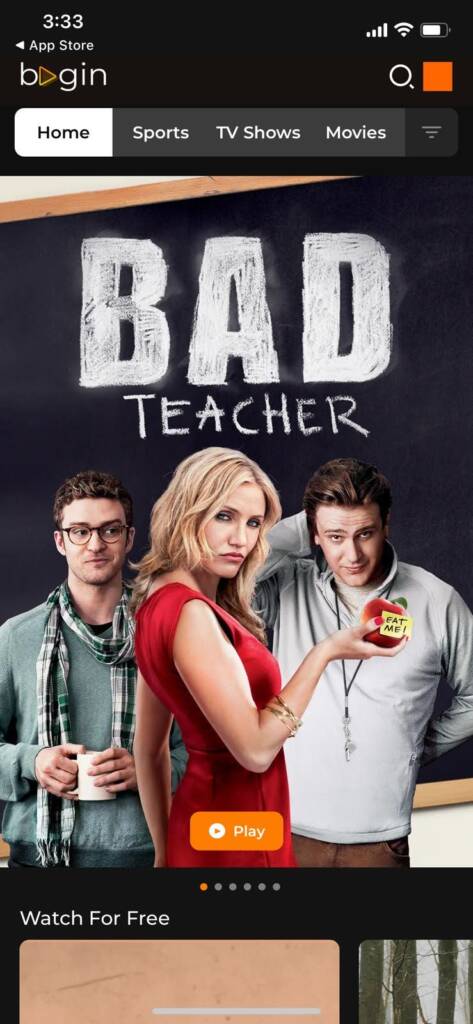
Step 6
Write what you are looking for in a “Search Bar” and press enter. Once you are given the ideal suggestion, click on the specific content you wish to watch.

Step 7
You can now view the details of your specific content. If you just want to read the details, click “Play” to enjoy your favorite content.

To Sum Up
Open The App. Click “Login/Sign Up.” > Select “Login.” > Enter Your Credentials And Press “Login.” > Choose Your Profile > Browse Content > Click on “Search Icon” > Write your search in “Search Bar” > Enter > Click on the searched content > Click “Play Now” > Enjoy
Standing as a premium streaming platform in Pakistan, Begin has advanced in offering quality experiences to people. With an easy-to-use interface, you can easily navigate your favorite content anytime with a single tap. Whether it’s a local classic or an international blockbuster, search your way to entertainment.




